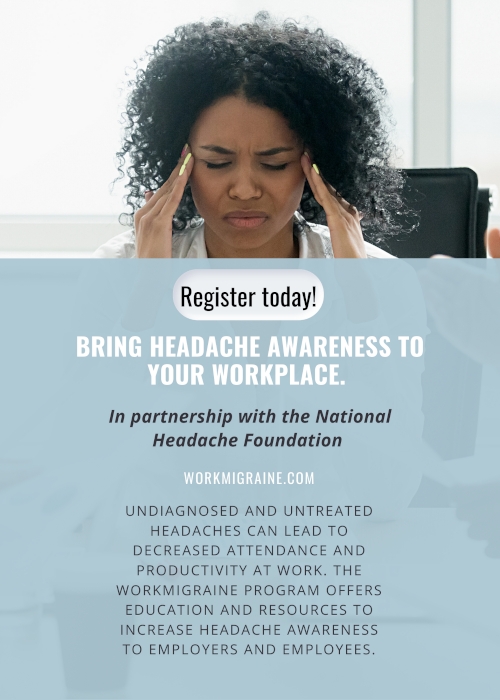Virtual Booth TipsJoin Now
Booth Placement is based on registration time. Vendors are listed in the Exhibit Hall based on the time they register for the event. Members will always be at the top of the list.
Set up your booth upon your registration approval. Don’t wait until the last minute to set up your virtual booth. Once your booth has been set up it can be seen in the event Exhibit Hall by the employer so they know you are ready to go. This will give your group more exposure as the employer checks in and sees their vendors are prepared.
Create a pre-recorded video presentation. Pre-record your presentation and upload it to YouTube. Keep your video to less than 5 minutes. As visitors enter your booth they can watch your presentation while you chat with them. A pre-recorded presentation will ensure each visitor receives the same message from start to finish. Your video can begin with welcoming visitors to your virtual booth and tell them to feel free to ask any questions they may have in the chat. Don’t forget to direct your visitors to your coupon, scheduling link, and brochures. Click here for a sample video
Visitors. You will see the visitor’s names as they enter your booth. You can welcome them by typing in the chat. To get your chat going, put a welcome message to all visitors in the chat before the event start time.
Public chat communication. Welcome the visitors as they enter the room via chat. Let them know about your coupon and brochures they can download.
If you do not see the chat window, you may be behind a VPN that does not allow chats. Close your VPN and join your network directly or have your IT department whitelist cometchatodemand.net
Using Private Video and Audio chat. You can join a private video request by clicking the join button within the chat. You can pop the video into another window by clicking the box with the up arrow in it, allowing you to have your private video chat and watch over your live chat as well.
Event Day. You can enter and edit your booth from the Event Registrations tab within your profile where you set up your booth. Please be in your virtual booth 5 minutes before the event time. The employer will go through to check in with each vendor before the event starts.
Receiving Follow-Up Request. Each booth has a Request Follow Up Button so visitors can ask for further communication. Your request for follow-up will go to your profile messages. You will need to respond to the person’s email directly. Replying to the message will not reach the contact. Check your messages frequently for new follow-up requests.
If you need assistance, we are available via chat, phone or email.